





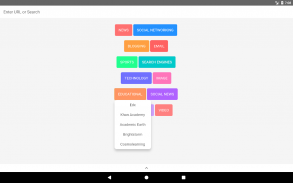







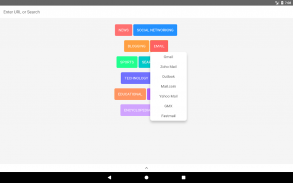
Steed Browser
That can make the life incredible.

Descrizione di Steed Browser: That can make the life incredible.
Yes! You read the right. Steed Browser can make your life incredible. Steed Browser is designed for the people who really want to make something incredible in their life. As we all know to create something great, to learn something great we need the most powerful tool for it, and the one of the most powerful tool in this step is web browser. But really all web browsers are useful?
Steed Browser is designed with its core value to create something better, to give something better. It have concept of simplicity in its core design. It is designed for all who wants to start their life as to create something incredible in this universe. Steed Browser can do task that really useful in everyday. And help you to build the new experience of new era of technology.
With Steed Browser you can do...
- Web Surfing for all around your day.
- Offline Surfing, when you left connection.
- Get the collection of web for your life on your main screen.
- You can change the experience of sharing.
- You can take print of your document or just create its PDF.
- You can generate QR code of any website and can scan it.
- You can do everything that important to you.
Why Steed Browser?
Because of its simplicity, that can help you to make your day better, for getting new experience of web sharing, for see the web differently than others.
Why Steed Browse required permission?
Steed Browser work with the device, to perform some device level task Steed Browser required some permissions, you can understand its use as below...
ACCESS_NETWORK_STATE: To check for network is available or not.
ACCESS_WIFI_STATE: To check WIFI connection is connected or not.
INTERNET: To connect and use Internet.
ACCESS_DOWNLOAD_MANAGER: To download files with Download Manager.
READ_EXTERNAL_STORAGE: To store and retrieve downloaded files.
WRITE_EXTERNAL_STORAGE: To store and retrieve downloaded files.
CAMERA: To scans QR code with the help of camera.
Steed Browser is not just only the web browser but it also the tool to make your life more simple and to create the incredible piece of universe.
Thank You.
Steed Browser blog: http://steedbrowser.blogspot.com/
sdm Apps website: https://sdmapps.zohosites.com/
To get help on Steed Browser mail: care_sdmapps@zoho.com
Sì! Hai letto il diritto. Steed browser può rendere la vita incredibile. Steed Browser è progettato per le persone che vogliono veramente fare qualcosa di incredibile nella loro vita. Come tutti sappiamo per creare qualcosa di grande, per imparare qualcosa di grande abbiamo bisogno il più potente strumento per esso, e l'uno dei più potente strumento in questa fase è il browser web. Ma in realtà tutti i browser web sono utili?
Steed Browser è stato progettato con il suo valore fondamentale per creare qualcosa di meglio, per dare qualcosa di meglio. Esso ha concetto di semplicità nel suo core design. È stato progettato per tutti coloro che vogliono iniziare la loro vita come per creare qualcosa di incredibile in questo universo. Steed Browser può farlo compito che veramente utile in tutti i giorni. E aiuterà a costruire la nuova esperienza della nuova era della tecnologia.
Con Steed Browser si può fare ...
- navigazione sul Web per tutto la giornata.
- Non in linea Surf, quando si lasciò connessione.
- Ottenere la raccolta di web per la tua vita sullo schermo principale.
- È possibile modificare l'esperienza di condivisione.
- Si può prendere di stampa del documento o solo creare il PDF.
- È possibile generare il codice QR di qualsiasi sito web e può eseguire la scansione.
- Si può fare tutto ciò che importante per voi.
Perché Steed Browser?
A causa della sua semplicità, che può aiutare a rendere il vostro giorno migliore, per ottenere nuova esperienza di condivisione web, per vedere il web in modo diverso rispetto ad altri.
Perché Steed Sfoglia richiesto il permesso?
lavoro Browser Steed con il dispositivo, effettuare qualche operazione a livello di dispositivo Steed Browser richiesto alcune autorizzazioni, si può capire il suo utilizzo come qui di seguito ...
ACCESS_NETWORK_STATE: Per controllare la rete è disponibile o meno.
ACCESS_WIFI_STATE: Per controllare la connessione Wi-Fi sia collegato o meno.
INTERNET: per collegare e utilizzare Internet.
ACCESS_DOWNLOAD_MANAGER: Per scaricare i file con Download Manager.
READ_EXTERNAL_STORAGE: per memorizzare e recuperare i file scaricati.
WRITE_EXTERNAL_STORAGE: per memorizzare e recuperare i file scaricati.
CAMERA: per la scansione del codice QR con l'aiuto della telecamera.
Steed Browser non è solo solo il browser web, ma anche lo strumento per rendere la vita più semplice e per creare il pezzo incredibile di universo.
Grazie.
Steed blog Browser: http://steedbrowser.blogspot.com/
sito SDM Apps: https://sdmapps.zohosites.com/
Per ottenere aiuto su Steed posta Browser: care_sdmapps@zoho.com
























